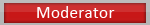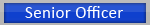|
Problems with avatar
|
|
07-01-2010, 04:13 AM
Post: #11
|
|||
|
|||
|
RE: Problems with avatar
Well, two of the staff. I'm just here for commentary and spelling corrections.
That CTL+F5 thing is pretty damn useful. ![[Image: colleagues.png]](http://i973.photobucket.com/albums/ae211/TygerMag/spooks/colleagues.png) Many thanks to Tyger for a terrific signature |
|||
|
03-02-2010, 01:53 PM
Post: #12
|
|||
|
|||
|
RE: Problems with avatar
So to prove that not every Mod on this forum is technically inclined, I need help with my avatar too please. I'm trying to upload a new avatar and they're meant to be automatically re-sized, but mine is apparently too big.
Is there any way I can re-size it? ![[Image: colleagues.png]](http://i973.photobucket.com/albums/ae211/TygerMag/spooks/colleagues.png) Many thanks to Tyger for a terrific signature |
|||
|
03-02-2010, 01:59 PM
Post: #13
|
|||
|
|||
|
RE: Problems with avatar
They're not supposed to be automatically resized.
The restrictions are as follows: Dimensions: 100x100 Filesize: 10kb They are in place to reduce load times and not fill up hard drive space on the server. It's possible for me to remove the dimension restriction and then it would auto resize in threads, however this would drastically slow down page loading times. For resizing: http://www.picresize.com/ To make sure you have a low enough filesize, select JPG format on that above site. Hope this helps 
Sig & Av Guidelines | Rules | Spoiler Policy |
|||
|
03-02-2010, 02:05 PM
Post: #14
|
|||
|
|||
|
RE: Problems with avatar
Cool. It's just one Tyger made for me, it should be fine. I'll have another go.
![[Image: colleagues.png]](http://i973.photobucket.com/albums/ae211/TygerMag/spooks/colleagues.png) Many thanks to Tyger for a terrific signature |
|||
|
03-02-2010, 02:06 PM
Post: #15
|
|||
|
|||
|
RE: Problems with avatar
Tyger's avs are usually the right size?

Sig & Av Guidelines | Rules | Spoiler Policy |
|||
|
30-07-2010, 07:09 PM
Post: #16
|
|||
|
|||
|
RE: Problems with avatar
How do I get an avatar? I keep looking for a section to help but get nowhere. Help!
|
|||
|
30-07-2010, 07:13 PM
(This post was last modified: 30-07-2010 07:13 PM by Nitrus.)
Post: #17
|
|||
|
|||
|
RE: Problems with avatar
If you click the User CP link near the top of the page, there is a link in the side menu which says "Change Avatar".
Click that and everything should become apparent. Let me know if you have any further problems. Sig & Av Guidelines | Rules | Spoiler Policy |
|||
|
30-07-2010, 07:13 PM
(This post was last modified: 30-07-2010 07:15 PM by JHyde.)
Post: #18
|
|||
|
|||
|
RE: Problems with avatar
The forum has some default ones that you can pick from. In addition, Tyger Bright very generously offers up her photobucket and it's a case of first in, first served. In other words don't pick one someone already has.
You can find them here. If you go to your profile page and select 'change avatar' from the sidebar that should get you started. (Nitrus and I are both obviously very helpful.) ![[Image: colleagues.png]](http://i973.photobucket.com/albums/ae211/TygerMag/spooks/colleagues.png) Many thanks to Tyger for a terrific signature |
|||
|
« Next Oldest | Next Newest »
|
User(s) browsing this thread: 1 Guest(s)
 Search
Search Member List
Member List Help
Help