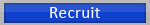|
Multimedia Touch keys spook!!!
|
|
09-02-2010, 01:05 PM
Post: #1
|
|||
|
|||
|
Ok i am sure most of you know the touch keys for multimedia on the top of the keyboard of the XI3650...
if you don't know what i mean.. these are they keys (circled with yellow): ![[Image: fujitsusiemensamiloxa35.jpg]](http://img299.imageshack.us/img299/8366/fujitsusiemensamiloxa35.jpg) Mainly the volume-control buttons are the ones acting weird (but the stop and "next song" button too!) Here is what happens: All the sudden on random occasions the keys start to raise and lower the volume on their own... (i actually see the buttons flashing) and then i touch the buttons myself and they freeze.. i can hardly use them to raise/lower volume...as i am touching them the "stop" button turns completely black and then i need to press that and after that the "next" button turns black and i need to touch that. After that the buttons work normal again for a while but all the sudden the same thing happens again... When the volume control buttons spook and i am busy programming or in some kind of text-editor they also automatically type the letters "c" and "b" :shock: Here is an example of typing only with volume-control buttons and the "stop" and "next" buttons: bbbcccbbbcccccccbbcccccbccbcbcpccbbccbbbbcpcpbccbbbbjpccjpbcbpcc i notice now that not only the letters B and C are typed but also P and J lol :? (probably the stop and next buttons make the J and P, cuz when i only use volume control only "b" and "c" appears) Now first reactions would be: virus or something... then i say no... I did complete system scans with multiple virus scanners that are up to date and also registry checks and defragmentation. My question is: does anyone know how to fix this problem? (also how to turn the multimedia touch-keys off, as an alternative solution) |
|||
|
09-02-2010, 07:56 PM
Post: #2
|
|||
|
|||
|
RE: Multimedia Touch keys spook!!!
Thread moved to Break Room because it has no relevance to Spooks.
My first thought would be malware/virus/spyware, have you run a scan for malware? If it's not that, then I think it might be a dodgy hardware driver, so try to update your drivers. I doubt you'll get the help you need here, so I really recommend you going here: http://www.techsupportforum.com/ Good luck! Sig & Av Guidelines | Rules | Spoiler Policy |
|||
|
« Next Oldest | Next Newest »
|
User(s) browsing this thread: 1 Guest(s)
 Search
Search Member List
Member List Help
Help